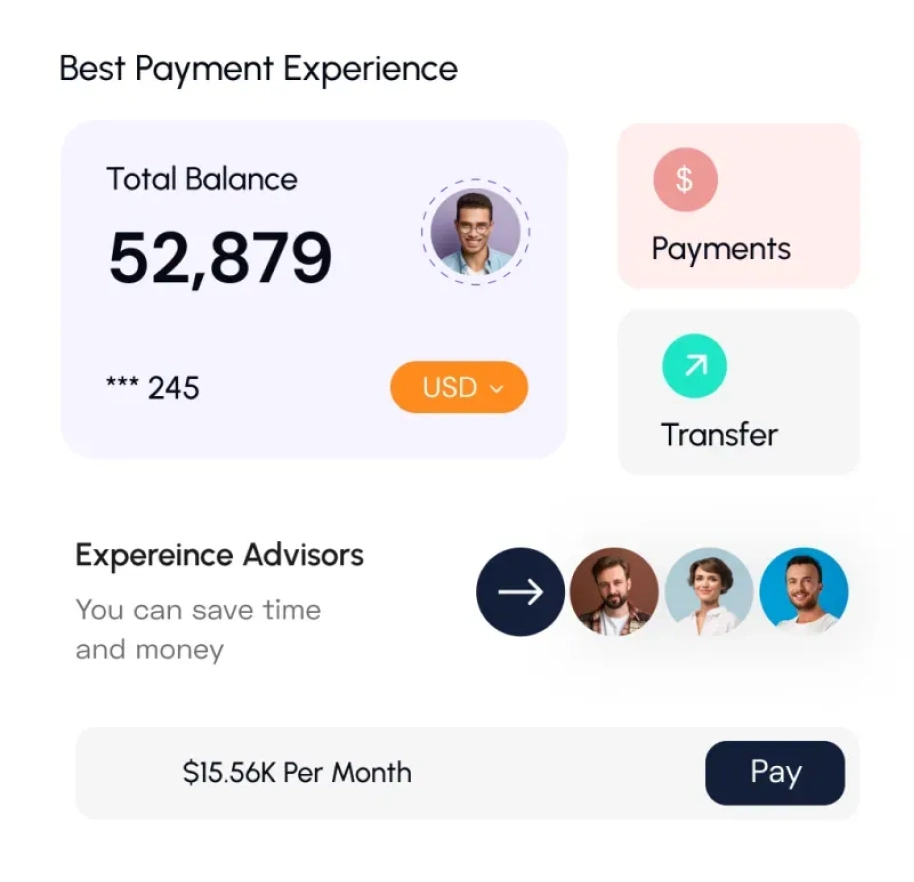Automate updates between monday.com and Google Sheets to keep data in sync effortlessly. Bidirectional sync, real-time updates, and seamless integration.
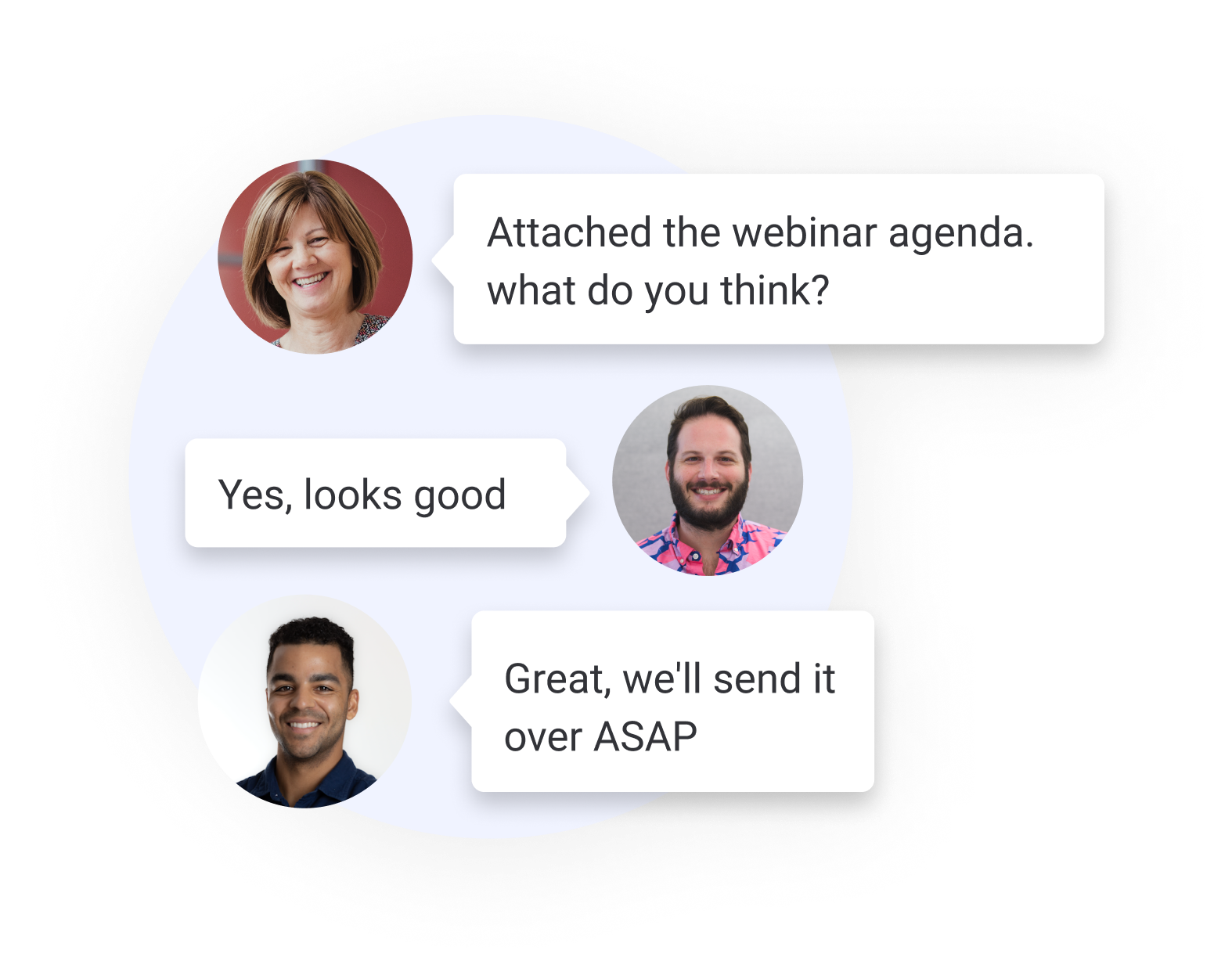
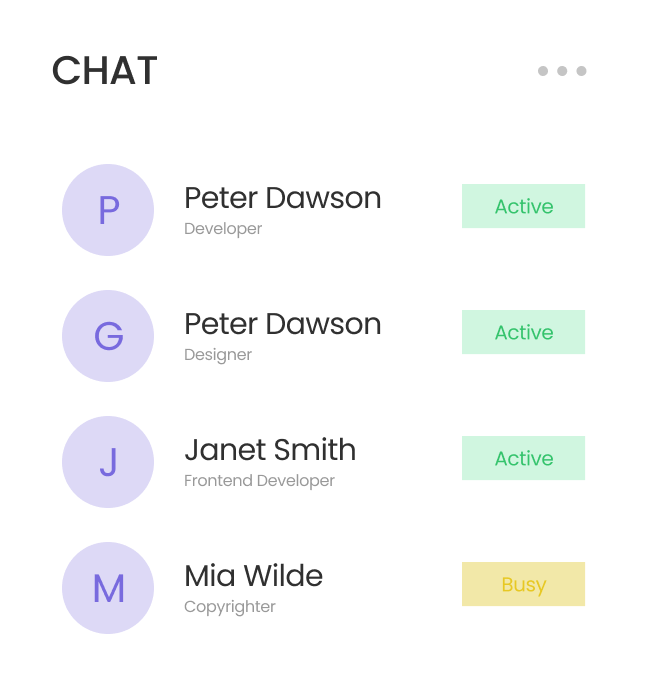

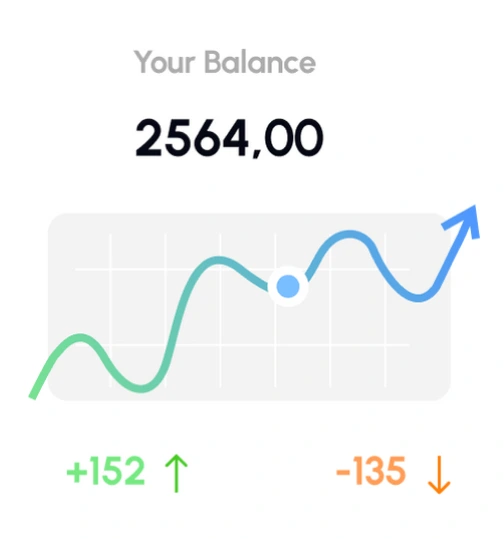

Access our support resources and legal information
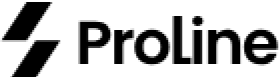
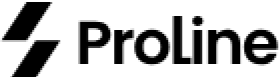
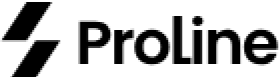
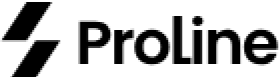
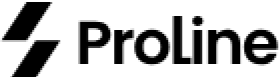
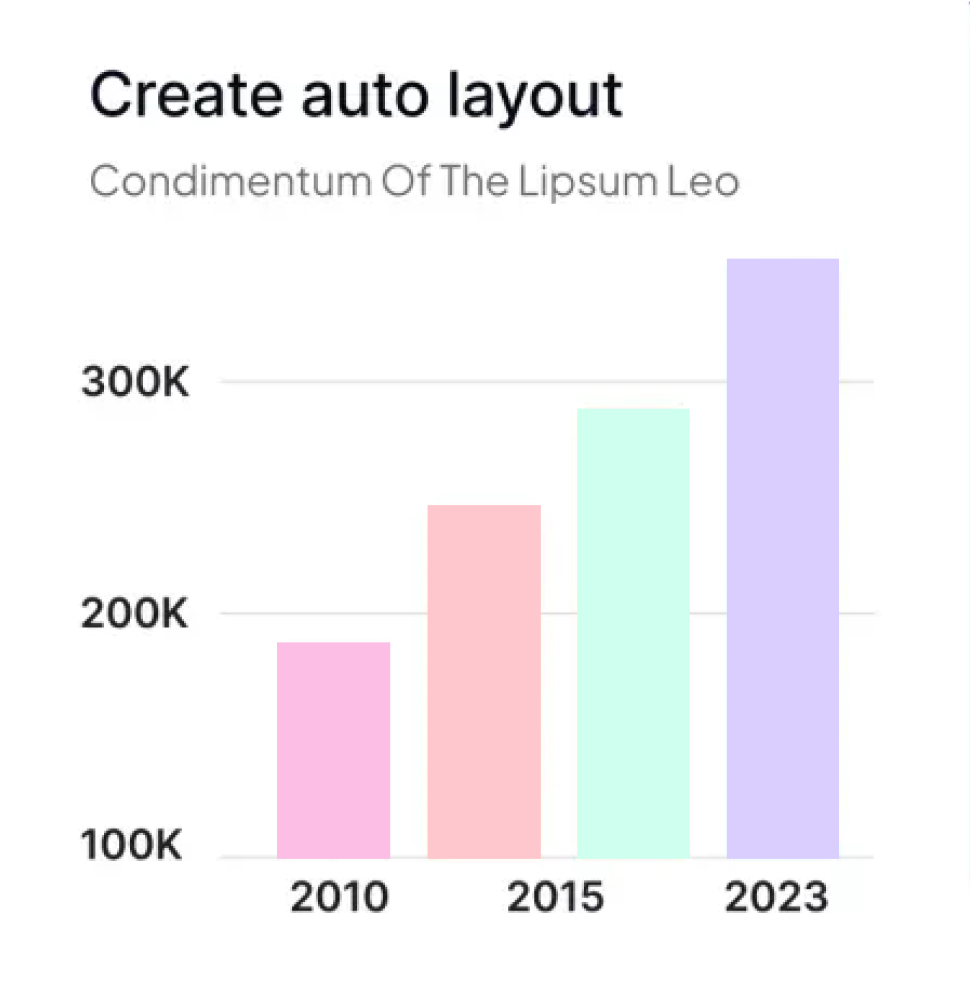
Keep your monday.com boards and Google Sheets perfectly in sync with real-time bidirectional updates. Changes in either platform automatically reflect in the other.
Bi-directional synchronization ensures that updates in monday.com or Google Sheets are automatically reflected in both platforms in real-time.
Intelligently map monday.com columns to Google Sheets columns with support for all data types including status, timeline, people, and custom fields.
Efficiently handle large datasets with bulk import/export capabilities and batch processing for optimal performance.

Connect your monday.com boards to Google Sheets in minutes with our intuitive setup wizard and start automating your workflow immediately.
Install the app and authenticate with both monday.com and Google Sheets to establish secure connections.
Select your monday.com boards and Google Sheets, then map columns and set sync preferences with our intuitive interface.
Enjoy automatic, real-time synchronization between your platforms. Changes are instantly reflected everywhere.
Track sync status, view activity logs, and manage your integrations through our comprehensive dashboard.



Transform how your team collaborates by seamlessly connecting monday.com with Google Sheets for enhanced productivity and data accuracy.
Changes in either platform are instantly reflected in the other, ensuring your data is always up-to-date and consistent across all tools.
Smart mapping supports all monday.com column types including status, timeline, people, and custom fields for complete data integration.

Eliminate manual data entry and reduce errors with automated synchronization between your favorite project management and spreadsheet tools.